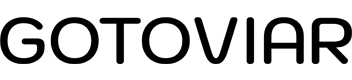XR in the Browser is transforming how businesses communicate, support, and present
Most people still associate Virtual Reality or Augmented Reality with apps, closed ecosystems, or complex software installations. But while the world talks about ‘immersive technology,’ a far more fundamental shift is happening: the rise of XR in the browser.
XR stands for Extended Reality, a collective term for technologies like VR (Virtual Reality), AR (Augmented Reality), and everything in between. Where these solutions once depended on tethered headsets, gaming PCs, external software, or specialist installations, there’s now a much more accessible alternative: browser-based XR on standalone VR headsets.
Modern standalone VR headsets function as powerful, self-contained devices. They come with a built-in browser, allowing users to launch a complete XR experience with nothing more than a headset and an internet connection, no extra hardware, no downloads, and no IT complexity.
With just a simple URL, users step directly into an immersive environment. Whether it’s an interactive product presentation, a virtual company tour, a training module, or a live demonstration, it all runs seamlessly, right in the browser.
XR in the browser is scalable, flexible, and ready for professional deployment.
In this article, we’ll explain what browser-based XR really means, how it works on standalone VR headsets, and why it’s changing the way companies use XR for communication, sales, support, and beyond.

What is XR in the Browser?
XR in the browser means that a Virtual Reality or Augmented Reality experience is loaded entirely through a web browser, with no need for dedicated apps, installation procedures, or app store distribution. The experience runs directly in the browser of a standalone VR headset and is launched via a simple URL.
Most XR solutions are still developed as standalone apps, and are tied to specific hardware and platforms. Each device type requires a separate app version, which must be maintained, tested, and published. App store distribution introduces additional dependencies, such as approval processes, updates, and platform-specific version control.
Browser-based XR removes these limitations. Thanks to technologies like WebXR, WebGL, WebGPU, and WebRTC, immersive XR environments, interactive 3D models, and even real-time remote guidance can run directly in the browser, regardless of the headset’s brand or platform.
Users don’t need to install anything. They simply open a link and step into an interactive experience, no app, no store, no configuration.
For businesses, this means maximum flexibility, faster scalability, and minimal IT overhead. XR in the browser enables companies to present, support, or engage, anytime, anywhere, and without the constraints of closed XR ecosystems.
The Technology Behind the VR Browser
Every modern standalone VR headset comes with a built-in web browser, pre-installed as a system app and directly accessible via the headset’s main menu or app list. Users navigate using their controllers and enter web addresses through a virtual keyboard.
Technically, these browsers are built on Chromium, the same open-source technology that powers Google Chrome. This allows them to render modern web content quickly and reliably. For XR capabilities, they use WebXR, enabling VR environments, interaction, and passthrough functionality to run directly in the browser, with no need for additional software or app installations.
All rendering happens locally on the headset’s built-in processor. No external computer or streaming setup is required. As a result, the browser becomes a direct and scalable gateway to XR in the browser, fully equipped for professional use.
The Benefits of XR in the Browser
For companies looking to implement XR, the way the technology is delivered is just as important as the content itself. XR in the browser offers a range of advantages that directly impact adoption, manageability, and scalability across the organization.
Accessible to everyone, from any location
With XR in the browser, there’s no need for installation or specialized infrastructure. Users only need a standalone VR headset and an internet connection. This allows organizations to roll out XR applications quickly and globally, without logistical delays or IT complexity.
No dependence on app stores or closed platforms
Most XR apps are tied to app store ecosystems, which means they’re subject to external rules, approval processes, and version control. Browser-based XR removes these limitations: content remains under your control, with no reliance on third-party approvals or store restrictions.
Easy to integrate with existing digital workflows
Because XR in the browser functions like a web application, it can be seamlessly connected to existing tools such as LMS platforms, intranets, AI systems, or web portals. Usage and interaction data can be captured in real time, without the need for separate tracking software.
Scalable and low-maintenance
A single link is all it takes to share an experience with many users. Updates to the content can be made centrally, with no downloads or installations required on the user’s side. This makes browser-based XR ideal for a wide range of business applications, especially those requiring frequent content updates.

Virtual Reality (VR) in the Browser
Virtual Reality in the browser enables users to launch a full VR experience directly through a web browser on a standalone VR headset. No apps, software installations, or platform-specific solutions are required. The experience is triggered by a simple URL and runs entirely within the headset’s browser.
A practical example:
Imagine you’re wearing a standalone VR headset and you open the built-in browser, for instance, to search Google for a company or product. You visit a website, which initially appears as a flat page displayed on the virtual screen inside your headset.
If that website is enhanced with GOTOVIAR’s browser-based XR functionality, it can detect that you’re visiting via a VR headset. In that case, a prompt appears offering the option to switch to an interactive VR environment.
Once clicked, a virtual space opens instantly, allowing you to look around, explore 3D product models, and interact with specific elements, all within the same session, without apps, downloads, or extra steps.
What happens technically:
This is made possible by technologies such as WebXR (for headset integration), WebGL/WebGPU (for graphical rendering), and WebRTC (for interactivity, audio, and performance). Everything is streamed directly from the browser in real time, as needed. There’s no installation process and no dependency on external platforms.
What this means:
For users, it makes VR experiences far more accessible: one click is all it takes to transition from a traditional website to an immersive environment.
For organizations, it means that existing digital content can be expanded with interactive XR, without the need to build separate apps for each platform or device.

Augmented Reality (AR) in the Browser
Augmented Reality in the browser allows digital information or 3D objects to be layered onto the physical environment, directly through the browser of a standalone VR headset. This form of AR works without apps or installations, provided the headset supports passthrough functionality.
What is passthrough?
Passthrough is a feature that uses outward-facing cameras on a standalone VR headset to display a live video feed of the real world inside the headset. This creates a mixed-reality view, allowing users to see their physical surroundings enhanced with digital elements.
Not all standalone VR headsets support this at the same level. For browser-based AR, models like the Pico 4 and Meta Quest 3 / 3S are especially well-suited. These devices include color passthrough cameras and sufficient processing power to display both the passthrough video and interactive AR elements simultaneously within the browser.
How does AR in the browser work?
When a user with a compatible headset visits a web page containing AR functionality, the browser can access the headset’s cameras. Using the WebXR interface, a digital layer is projected over the live camera feed, such as a 3D product model, an informational overlay, or an interactive instruction.
The user remains in the physical world, but sees digital objects layered on top of it, rendered in real time. Because everything runs in the browser, there is no reliance on app stores or platform-specific software.
Same access, different context
AR in the browser is triggered in the same way as a VR experience: through a standard website, with a link or button that detects when the user is on a standalone VR headset. The difference is that in AR, the user doesn’t enter a virtual environment, but stays in their real-world surroundings, now enhanced with digital content.
What this enables:
- Viewing a product within its real-life context
- Displaying step-by-step instructions over real equipment or machines
- Visualizing adjustments or design concepts without physical prototypes
Browser-based AR in passthrough mode is especially valuable in situations where physical context matters, such as product demos or training scenarios. Because everything is delivered through the browser, barriers remain low and content stays fully under your control.
Experience XR in the browser on our VR/AR demo page.
Multi-User in the Browser
Browser-based XR doesn’t have to be a solo experience. With multi-user functionality, multiple people can be present in the same shared environment, each represented by their own avatar, with real-time voice communication.
This makes it possible to collaborate, present, sell, or support remotely, without anyone needing to be physically on-site.
These interactive sessions run entirely in the browser, with no apps, installations, or platform-specific software required. Users simply join via a link, in VR or AR, and are instantly connected.
One technology, two modes of presence, for both VR and AR
Virtual Reality
In VR, participants come together in a fully virtual environment, such as a showroom, product space, training facility, or meeting room. They can walk around, talk, explore products, or attend demonstrations, all in a shared, immersive space.
Augmented Reality
In AR, the context shifts completely. The user stays in their own physical surroundings, at home, in a workspace, or on the production floor, but sees another person appear in that space as an avatar, via their passthrough-enabled headset. The avatar moves naturally and speaks in real time, as if the other person is physically present.
What this means for business
This opens new possibilities for organizations to guide customers, colleagues, or partners remotely, with a personal presence, without physical travel.
Consider scenarios like:
- A sales rep presenting a 3D product model while appearing virtually in the client’s environment
- A trainer onboarding new employees directly in their own workspace
- A technical expert providing real-time, step-by-step guidance
The user sees and hears this virtual presence as if they were truly there, yet everything runs in the browser, without complicated setup or hardware constraints.
This type of collaboration expands reach while increasing engagement. The experience is direct, personal, and context-driven, right where the user is.
AI Integrations in XR
One of the key advantages of XR in the browser is the ability to seamlessly integrate external systems, data services, and AI-powered applications through APIs. Because everything runs within an open web environment, connecting to AI models or backend processes is straightforward and highly flexible.
What AI enables in the browser
Within browser-based XR, avatars, objects, or interactive elements can be linked to real-time AI functionality.
Examples include:
- A virtual assistant providing spoken explanations
- A multilingual AI agent that answers questions in the user’s native language
- Live data connections with internal business systems
- BIM integrations that allow users to query contextual building data
- AI-guided interaction with 3D product models
GOTOVIAR’s underlying architecture supports the integration of various AI sources, such as OpenAI or proprietary company models, directly into the XR experience in the browser. This allows for smarter, more personalized, and more efficient interactions without the need for additional software or apps.
AI within XR in the browser enhances the value of the experience by adding knowledge, context, and intelligence, instantly available, scalable, and modular by design.
Learn more about AI integrations in XR


Why Choose XR in the Browser
XR in the browser is more than just a technological option, it’s a strategic decision. A choice for instant accessibility, scalable deployment, and maximum flexibility in how and where you reach people. But to use this technology effectively, real-world experience is essential.
GOTOVIAR brings over a decade of expertise in developing browser-native XR solutions, not as isolated demos, but as robust, production-grade applications for organizations looking to implement XR structurally for sales, communication, support, or training.
We’ve built our own modular XR platform in-house, designed specifically for standalone VR headsets and ready for integration with real-time voice, AI capabilities, and multi-user collaboration. From immersive product demos to virtual guidance, we develop the environments, create the content, and ensure seamless performance. We also offer 3D modeling as a service, enabling organizations without in-house assets to get started quickly.
With XeeXR, we deliver a unique solution for remote assistance via VR headsets, entirely browser-based, with no installations required.
And for situations where internet access is limited, such as events or closed corporate networks, we also offer a standalone application version, built on the same powerful engine, ensuring full control and consistent quality.
Whatever your goal, GOTOVIAR helps you turn XR in the browser into measurable business value, fast, scalable, and backed by the right expertise.
Curious to Learn More? Let’s Connect.
Wondering how XR in the browser could be applied within your organization?
Whether you have a specific project in mind, want to explore the possibilities, or would like a demo, we’re happy to help.
Reach out via the contact form or send us an email at info@gotoviar.com.
We’ll respond quickly and think along with you in practical terms.