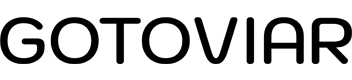Remote Guidance for VR Training:
Live Support in Any VR Environment
At GOTOVIAR, we develop browser‑based XR technology that helps organizations streamline and optimize their processes. Our solutions transform complex information into visual, interactive, and directly accessible experiences, without the need for closed platforms.
Recently, we introduced XeeXR: a web‑based solution that allows experts to remotely view and support users through standalone VR headsets such as the Pico 4 Enterprise. The first application of XeeXR focused on remote assistance, enabling experts to watch through the headset’s passthrough camera and support field workers during inspections, maintenance, or other technical tasks.
Now, we are expanding XeeXR with a second application:
Remote Guidance for VR Training.
This new functionality allows trainers, instructors, or educators to observe a user’s virtual environment in real time as they complete an existing VR training program. Not through the camera, but via a direct stream of the VR display itself. Trainers see exactly what the user sees and can provide live instructions, ask questions, or offer support via integrated two‑way audio, all without wearing a headset themselves or requiring any modifications to the training content.
Want to know more about Remote Assistance with XeeXR?
Guidance in VR Training: The Current Practice
Most VR training programs are designed as single‑user experiences. A user puts on a standalone VR headset and independently works through a scenario such as an exercise, simulation, or procedure. Trainers or instructors are usually not actively involved in the virtual environment itself.
To provide some level of guidance, casting is often used: the VR display is mirrored to an external screen in the same room, such as a TV or laptop. This allows the trainer to observe the session, give verbal instructions, and make adjustments as needed. While this approach works well in dedicated training facilities, it comes with clear limitations.
Casting only works locally, within the same Wi‑Fi network, and requires both trainer and user to be in the same physical space. As soon as remote guidance is needed, or when multiple trainees need simultaneous support, this method no longer provides a viable solution.
How XeeXR Enables Remote Guidance
With XeeXR, it becomes possible to guide VR training sessions remotely, entirely through the browser. Trainers and users no longer need to be in the same room or even on the same network. Remote Guidance for VR Training creates a direct connection between the user’s headset and the trainer’s device, streaming the full VR display in real time to a desktop or mobile device.
While the user completes their training in a standalone VR headset, a trainer, anywhere in the world, can watch live in the exact same virtual environment. With integrated two‑way audio, the trainer can provide immediate instructions, answer questions, and offer guidance, all without wearing a headset.
In essence, XeeXR transforms a single‑user training into a guided, interactive multi‑user experience. The user stays fully immersed in their VR environment, but gains live support as if the trainer were standing right next to them.

What Does a Session Look Like?
With Remote Guidance for VR Training, a session is simple and intuitive. The user puts on the standalone VR headset, activates XeeXR, and starts the training application. The trainer logs into XeeXR through their browser on a desktop. Within seconds, they can see exactly what the user experiences inside the headset: the virtual environment, their actions, and their progress within the training.
During the session, trainer and user communicate directly via two‑way audio. The trainer can provide instructions, answer questions, or give additional explanations, live and without noticeable delay in the stream. This turns what would otherwise be an individual training experience into a guided session, without requiring any changes to the training content itself.
Want to see how Remote Guidance with XeeXR works?
Who Is Remote Guidance for VR Training Designed For?
Remote Guidance for VR Training is developed as an addition to existing VR training programs. It does not change the content of the training but adds a layer of live guidance that is valuable for multiple audiences.
Developers
For developers and providers of VR training, XeeXR offers a way to make their applications more valuable without requiring any modifications. Whether the training is built in a game engine or another platform, XeeXR runs alongside it and enables direct, real‑time guidance.
Organizations
For organizations using VR for onboarding, upskilling, certification, or training critical skills, this approach makes guidance scalable and flexible. Trainers no longer need to travel between different sites and can support multiple participants simultaneously.
Schools
For schools and educational institutions, this approach makes it easier and more flexible to guide VR lessons. Teachers can observe students in real time, provide direct instructions, and answer questions, even when they are not physically present in the classroom. This makes it possible to offer specialized guidance remotely and organize lessons more efficiently.
Trainers
For trainers and on‑site instructors, it means having more control over the training. They can monitor sessions remotely, answer questions, and provide immediate instructions, all without wearing a headset or using complex systems.

Remote Guidance on the Pico 4 Enterprise
Remote Guidance for VR Training within XeeXR has been developed for the Pico 4 Enterprise, a high‑quality VR headset designed specifically for the business market. Pico has long positioned itself as a reliable partner for enterprise solutions, with a strong focus on quality, stability, and ease of use.
To use XeeXR, simply install a small application on the Pico headset. Once installed, the connection with trainers and other devices can be established instantly. This allows organizations to combine the power of Pico’s enterprise‑ready hardware with the flexibility of XeeXR, without making any changes to their existing training applications.
Learn more about the Pico 4 Enterprise VR headset
The Benefits of Remote Guidance for VR Training
Full Remote Support
Trainers no longer need to be physically present. They can watch live, provide instructions, and answer questions from anywhere in the world, entirely through the browser.
Scalable and Flexible
Guidance is no longer tied to location or capacity. A single trainer can support multiple sessions across different sites without travel time or logistical constraints.
No Changes to the Training
Existing VR training programs can be guided immediately. No modifications to the application are needed, XeeXR runs alongside the training without affecting its content.
Improved Learning Experience
Direct feedback and live interaction turn an individual VR training into a guided session. This increases engagement, accelerates the learning process, and improves training effectiveness.
What Can Remote Guidance for VR Training Mean for You?
This technology isn’t coming tomorrow, it’s here today. Remote Guidance for VR Training with XeeXR is live, proven in practice, and demonstrates that remote training guidance is not only possible but can also be more efficient, scalable, and of higher quality than traditional methods.
Whether you work in industry, healthcare, education, or corporate training: if your organization already uses VR training or is considering it, now is the time to explore how to make it smarter and more effective. XeeXR doesn’t add new training content, it enhances what already exists by enabling trainers to watch live, provide instructions, and actively support participants, entirely remotely.
Experience It Yourself
Want to discover what Remote Guidance for VR Training can mean for your organization? We’d be happy to show you. During a demo, you’ll experience how easily trainers can watch, guide, and add direct value to existing VR training sessions, entirely through the browser.
Have questions, want to explore possible applications, or ready to schedule a demo? Our team is here to help.